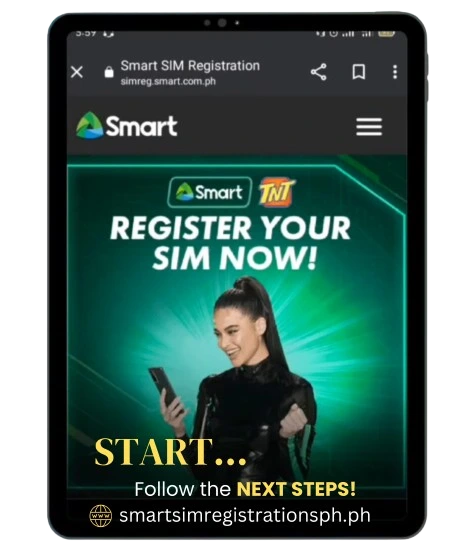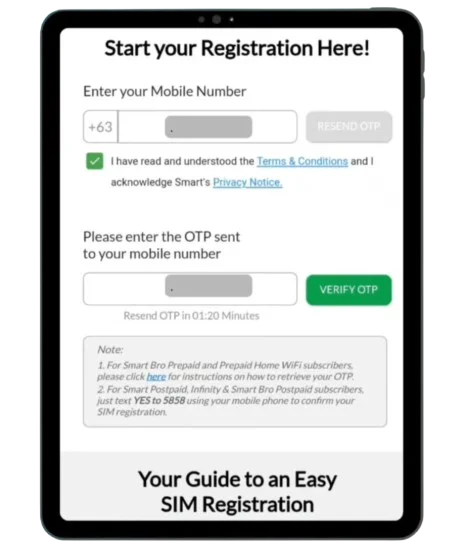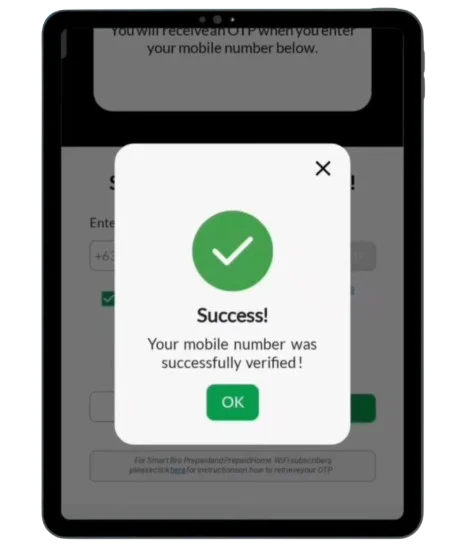You might be looking to get your Smart SIM Registration as per the Philippines government law to save your SIM from being deactivated. The guide is also helpful for those who want to register Smart SIM but are minors, foreigners, companies, or PWDs. There are a few prerequisites for the Smart SIM registry that must be fulfilled accordingly to get calls, text messages, and SIM internet data services. We’ll provide complete online and offline SIM registration information in the form of steps, so everyone can understand and register their SIM.
Smart SIM can be registered through multiple online and offline methods. There are four main ways to register the SIM, and a user can do it through the Online Web Portal, Smart App, Smart Store, and Phone Call. We’ll also show you how to check the status of your SIM registration with Smart. Finally, we will tell you the benefits of registering your Smart SIM card.
What is Smart SIM Registration?
All the new and existing SIM users in the Philippines must follow the government’s Telecom Republic Act No. 11934. It says that all SIM users in the region must register their SIM cards with their respective telecom operators otherwise their SIMs will be deactivated. So, the Philippines residents and foreigners who want to continue using their Smart SIM cards have to register their phone numbers with Smart. The registration is completely free, and eligible persons can register SIM with their valid information and IDs.
The registration comes with special customer benefits which include unethical SIM usage protection, freebies, and better network performance. The freebies include free internet data, unlimited calls & texts. Besides all these advantages Smart Telecom prioritizes its subscribers in Customer Support Services.
Smart SIM Registration Requirements
For your identity verification, the Philippine government needs your personal details along with a valid government issued ID. You are required to provide the following personal details and a valid ID from a given list below:
Personal Information
There are following six personal details needed for registration:
- Application Serial Registration Number (It’ll be provided by SMART)
- Mobile Number
- Full Name
- DOB (Date of Birth)
- Sex/Gender
- Proof of Address
- Upload Selfie or Liveness Appearance Check
Valid IDs
Any type of valid identity document with a user’s picture can be used in the registration process. So, in this regard, a user has a multiple IDs option which can be any of the following:
How to Register Smart SIM in 2025?
Gone are the days when Smart SIM users had to stand in long queues and wait for their turn. As the name of the company is Smart, it gives multiple smart registration options to its users as well. Smart provides multiple SIM registration methods for the user’s ease. We’ve discussed all of them in detail below:
Smart SIM Registration Via Online Web Portal
The first and easiest method for SIM registration is through the online Smart website portal. Both new and existing prepaid subscribers can register their SIMs by using this method. Let’s discuss its procedure in the steps below;
- Visit Smart Web Portal through its official online link at https://simreg.smart.com.ph/
- Put your 11-digit mobile number in the required field, and check the agreement box.
- Click on the Send OTP button.
- Enter the 6-digit OTP code you’ll receive, and Verify OTP.
- Choose your type of registration from either the New or Existing SIM registration option.
- Select the Philippines as your nationality.
- Upload your valid government-issued ID, which can be a passport, SSS ID, Voter’s ID, etc.
- Then you will be asked to upload your selfie.
- In the Customer Information section, you will be asked to enter your personal details like your name, birthday, gender.
- After that, your present or official home address information will be required.
- You have to provide a valid email address and an alternative phone number for verification purposes.
- Review the registration information carefully before submission, and then confirm it.
- After that, a unique Control Number will appear on your device’s screen. Note it down as it’s your certificate of registration.
- Finally, click on the Submit button to officially submit your registration application.
- After the submission, you’ll be notified about the successful registration through a welcome SMS. You will receive a call or an SMS in case any further details are required for verification.
Smart Web Portal for SIM registration can also be accessed through a Smart QR code. You can scan the QR code given in the image below with any of your available digital device, and follow the same steps listed above for the Online Web Portal.

SIM Registration Via QR code
Smart SIM Registration Online Via Smart App
You can use your mobile device to register your Smart SIM through the Smart App. The following steps should be followed for this method:
- Go to Google Play Store, App Store or Huawei App Gallery.
- Search for the Smart App.
- Install the app on your device.
- Open the installed Smart App.
- Click on register your SIM.
- Enter your mobile number to receive an OTP.
- Submit the OTP to get your registration form.
- Fill in the Required Details and submit your valid ID.
- Wait for a confirmation response SMS.
You can also visit Smart Communications’ official stores located in multiple easy-to-access areas in the Philippines to register your SIM. Smart store staff are very cooperative and they professionally deal with their customers. You should visit Smart Store if you’re facing SIM registration errors while doing registration through online methods. For your ease let’s also discuss this method in steps as well:
- Check your nearby Smart store on the Smart website to book your appointment.
- Visit the store with your valid government-issued ID along with your personal details and meet their customer representative.
- Provide your mobile number.
- You will be asked to choose a type of registration as a new user or an existing one.
- Then expect to be asked for necessary registration details.
- You’ll be notified about the your registration after the required details are submitted.
Smart SIM Registration Via Smart Store
Smart SIM Registration Via Call
This method is only available for Postpaid Smart SIM users. It allows a new SIM registration or an existing SIM package renewal for postpaid SIMs. Let’s discuss the process below for both the cases:
New Postpaid SIM Registration
A new postpaid smart SIM is automatically registered once a user accepts the Terms & Conditions of Smart Telecom.
Existing Postpaid SIM Renewal Registration
Follow the below steps for the postpaid SIM renewal registration via call:
- Send “YES” as a text message to 5858.
- Wait for a call from 5858.
- Accept the call and follow renewal registration instructions.
- Users have to accept the Terms & Conditions policy of Smart Telecom in order to comply with SIM renewal registration confirmation.
How to check Smart SIM Registration status?
All Smart SIM subscribers can check their SIM registration status online by using GigaLife/Smart App or the Smart Web Portal. Also, don’t forget to proceed with your Smart SIM Card Activation after successful registration. The following steps can help you check your SIM status;
- Open your Smart app also known as GigaLife.
- Log in to your account after opening the app.
- Find the Registered symbol which should be available next to your phone number.


- Go to Smart Sim Portal.
- Enter your “Mobile Number” to get an OTP.
- After submitting the OTP, you’ll be notified whether the SIM is registered or not.
SIM Registration for Minors
If you are an Under 18 years old minor then you can also register Smart SIM with the consent of your parent or guardian. Minors have to provide a valid government-issued ID of their parent or guardian instead of their own. The parent or guardian will also provide their live selfie to confirm the liveness check. Ultimately, the sim will be registered in the name of the parent or guardian of a minor.
As soon as minors turn 18 years of age, they become eligible to register for Smart SIM on their own. If you have a registered SIM in your parent or guardian’s name, then you can submit a transfer of ownership form to get it registered in your name. You can transfer your SIM registration at any Smart Store.
SIM Registration for PWDs
Smart SIM card registration is open for disabled persons. For this purpose, SMART Telecom offers exclusive customer support for Persons With Disabilities. The special SIM users should visit their nearest Smart store for easy and quick registration. Disabled persons can provide their (PWDs) Person with Disabilities Card for identity verification.
SIM Registration for Foreigners & Tourists
Smart SIM registration is also necessary for all Foreign Nationals and Tourists. In this case, a foreigner should visit the Foreigner or Tourist Portal. A temporary 30-day SIM validity applies to all foreigners visiting as tourists from the day of SIM activation. Tourists who want an extension in the SIM validity period should submit their visa extension proof within that time. The registration procedure is the same, except a few other details are required to prove the foreigner status in the Philippines. Let’s discuss them below:
Requirements:
The basic personal information is required in all registration cases. The following additional documents are needed for overseas SIM registration:
- Personal Information
- Passport
- Proof of Address in the Philippines
- A valid Return Ticket with departure data & time of leaving from the Philippines to own country or any other country
- Personal Information
- Passport
- Proof of Address in the Philippines
- Alien Employment Permit issued by the Department of Labor and Employment (DOLE)
- ARCI-Card issued by the Bureau of Immigration (BI) or Alien Certificate of Registration Identification Card
- Student ID with School Registration
How to Register SIMs for a Government Agency or Private Company?
The Filipino Juridical Entity, either a Private Company or a Government Agency, is allowed to register their official SIMs with SMART. The registration process is different for organizations, and an Authorized Representative of the business entity will be required for this purpose. SMART Telecom also allows organizations to register SIMs in a bulk quantity of up to 50 SIMs in a single registration application. The Authorized Representative should follow the below steps for the SIM registry:
- Fill out the Juridical Entity SIM Registration Form here.
- Download the form after filling it out.
- Compose an Email with its Subject as “Prepaid Juridical SIM Registration <COMPANY NAME or GOVERNMENT AGENCY>”
- Attach the Prepaid SIM Registration Filled form and a supporting Valid Government-issued ID with email.
- Finally, send it to: [email protected]
Smart SIM Registration Video Tutorial
How to Claim Freebies after Smart SIM Card Registration?
All Smart SIM subscribers get a free 3 GB roaming data immediately after their successful registration. All other freebies will be given as follows:
Subscription Package | Freebies |
Prepaid | Get free calls, texts, or internet data for your exclusive subscription. |
Postpaid | Get free data, calls, or internet data on a monthly basis. |
Family Plans | Share free text messages, calls or internet data with your family members. |
Prepaid Home Wi-Fi | Enjoy unlimited free internet data on a discounted rates. |
FAQs – Frequently Asked Questions
Final Words
As per the Philippines Government Telecommunication Republic Act No. 11934, every existing and new user must register SIMs with their current telecom. Complete step-by-step registration procedures are provided in this guide. The registrants can also check their application status online. Now, anyone who wants to get their Smart SIM Registration can easily do it online by using a Smart App or Web Portal. Smart stores are also available for this purpose, which provides offline registration options.