How to Activate Smart SIM? Prepaid & Postpaid SIM Activation Guide
If you are unable to use Smart calls, texts, and internet data services after purchasing your Smart SIM card, then you need to know “How to Activate Smart SIM?” It must also be noted that only registered SIMs are eligible for activation, so if you haven’t registered yet, then see the Smart SIM Registration guide. The Smart SIM Card Activation guide is for both prepaid and postpaid subscribers. The activation process is a completely self-service task, and it hardly takes five minutes.

Smart SIM Activation Requirements
Before submitting your SIM activation request, you must have to follow the below guidelines given by Smart Telecom:
- You must have an Unlocked or Smart Locked mobile device.
- Your Smart/TNT SIM card should be inserted into your mobile SIM slot.
- Keep your mobile internet data off.
- You’ve received an instruction SMS for the Smart SIM activation.
How to Activate Smart SIM?
After successfully registering your Smart SIM card, the next step is to activate it. The complete SIM activation procedure will be carried out on your mobile device. Before starting the activation process, you should look at the above-mentioned Smart SIM Activation Requirements. Follow the below steps for your SMART SIM card activation:
STEP.01: Dial 🞰123# from your mobile device

STEP.02: Send “3” for the “Activate MNP and Other Services” option
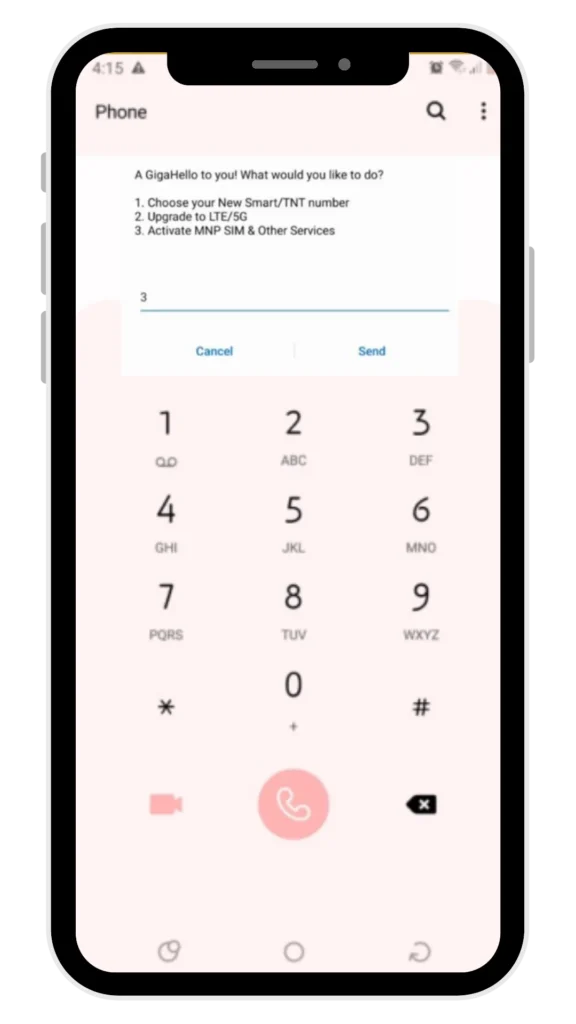
STEP.03: Choose the “Mobile Number & Portability” option

STEP.04: Provide your phone number

STEP.05: Enter your nine digits USC (Unique Subscriber Code)

STEP.06: Choose your Prepaid SIM Brand either Smart or TNT

STEP.07: Dial “1” as a command for the confirmation

STEP.08: Restart your phone after receiving the confirmation SMS

How to check Smart SIM Card Activation status?
After completing your SIM activation process you have to wait for a confirmation SMS from your SIM provider. It will be received by the subscriber within 24 hours. In case you haven’t received the SMS, then you can manually check the SIM activation status by making a call or sending a text. If you can’t use the SIM services, then you need to reach out to the Smart/TNT Customer Support team to resolve the issue.
How to Contact with Smart/TNT SIM Activation Customer Support?
Smart/TNT customer support team can be contacted via:
FAQs – Frequently Asked Questions
Final Words
In this guide, we have discussed about Smart and TNT SIM activation process in detail. We hope that you can now get your Prepaid or Postpaid SIM activation approval by applying the above activation process. If you still need any kind of support in Smart SIM Card Activation, then you can also contact us through the comment section given at the end. We are always here to get your SIM activation instantly.

Why does my sim is registered, but I cam’t access the data?
Hey Yumi Baxx,
Thanks for reaching out to us! If you have already registered your SIM, the next step is to activate it before using the data service. You can follow our guide on “How to Activate Smart SIM?” for detailed instructions.
If you need any further assistance, feel free to ask!
My SMART SIM card have problem to access the data. Maybe the reason is “The active SIMs with Zero load for consecutive 120 days are also subjected to get permanently deactivated.”
But is there any way to reactivate it? This phone number is important for me. Thanks.
Deactivated SMART SIM can only be reactivated within 05 days from deactivation, otherwise you will lost your SIM phone number permanently.
Sim registered